Landstar Load Board
With the free Landstar Load Board, owner-operators stay loaded and never miss a load. Having access to the online load board is simple for all to use, along with different search tools you can use to find a specific load. Our load board is equipped with thousands of available loads, and it gives you the freedom to manage your business the way you want without interfering with your personal life. Being able to pre-plan your routes can keep you closer to home and never miss out on those crucial moments in your life.
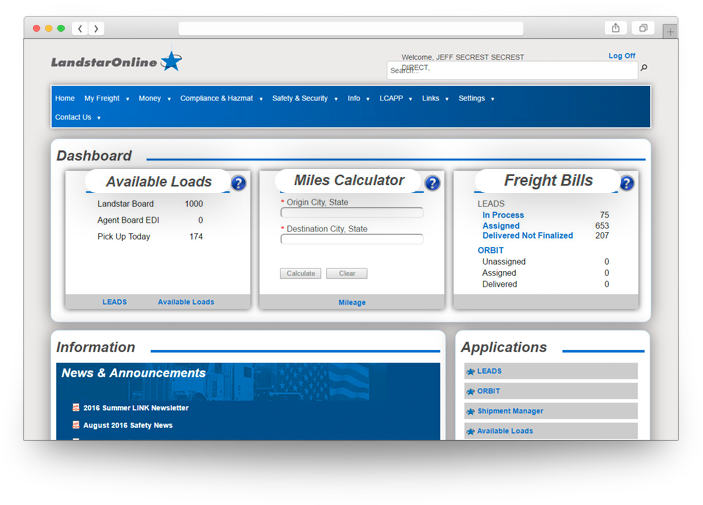
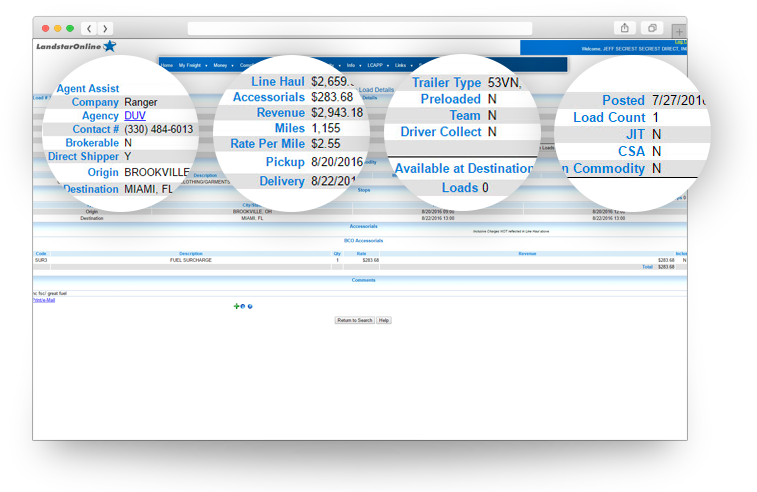
Setting Up the
Load Board
Setting up and finding the Landstar’s Load Board is simple and easy. Type in “Available Loads” in your app store on your Android or iOS phone or tablet to find the mobile app. Once you download the app, you will sign in with your LandstarOnline username and password. The Load Board is only accessible to Landstar owner-operators. Owner-operators say the mobile app makes it easier to search and book loads.
Managing Load
Board Alerts
One benefit of being a Landstar owner-operator is the ability to pre-plan your trips out on the road. Owner-operators who do not have access to the load board find it overwhelming not knowing where their next load is coming from. Also, not being able to pre-plan your trips can often cause downtime. Excessive downtime can result in loss of revenue. However, one useful feature of the load board is to search and pre-plan your next load.
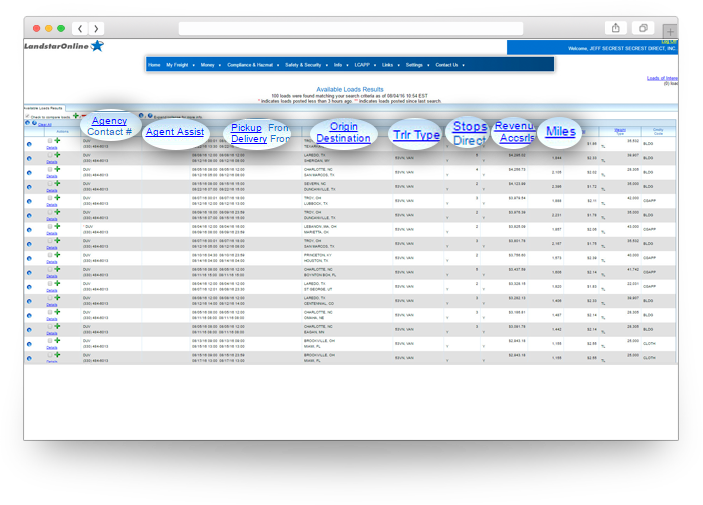
- It is hard to search for the next load when driving down the road. The load board offers the feature of the Load Alerts. Load Alerts will search for available loads that meet your specific needs while you are driving. You will be notified when a load meeting your criteria is available.
- To set up the Load Board Load Alerts, you must set your specific criteria within the app. Once you have saved your specific load searches, the Load Alerts will search for available loads near you. Once a load matches your criteria, you will be notified by either phone or email.
- Load Alerts has another feature known as “Follow Me.” This feature resets your beginning point every time you choose a load, and then the function begins looking for new outgoing loads. Think of it as your personal employee or dispatcher. However, you are in control of your loads instead of someone else.
Load Alert Search Criteria Options
With the Load Alerts, you get to set a specific search criteria that best fits your needs. Below are some options that the Landstar Load Board Load Alerts offers:
- Destination
- Number of stops
- Origin
- Radius
- Max/Min miles
- Rate-per-mile
- Truck type
- Weight restrictions
Once you have set your criteria, and you receive your results,
additional information will be shown, such as:
- Additional payments
- Company
- Contact numbers
- Line haul
- Origin and destination limits
- Miles
- Rate-per-mile
- Trailer type
Learn More about Landstar Load Board
Our owner-operators brag about the flexibility and reliability that the Landstar Load Board offers. You can see it for yourself. Landstar offers daily demonstrations for our owner-operators of the Landstar Load Board.
If you are interested in learning more about the Load Board and how it works, contact us today to view a live demonstration. If you are interested in leasing with Landstar and becoming an owner-operator, call us at 877-441-9128.
